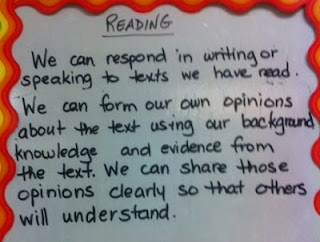I love using technology. I find all of the digital tools exciting, fun to use, and actually, in the end, they do make my life easier. But I also find technology very intimidating. I'm ashamed to admit this because the people in the etmooc are so tech savvy. But I have decided to come clean because it dawns on me that I'm probably not alone.
When I look at a webpage, I'm still overwhelmed. I grew up in a linear world where there were no hyperlinks. Following the instructions on a webpage can be really challenging for me. I've often read the instruction to "click on the tools icon from the settings menu" only to spend 10 minutes scanning the page unable to find the settings menu! When this happens to me, and it happens at least once a week, I call my son Jordan over to help.
This is usually how the conversation goes:
ME: Jordan, come help, PLEASE, I'm trying to add a widget to my blog but I can't find the settings button, and I'm getting REALLY FRUSTRATED!!!
JORDAN: Sorry Mom, can't help, don't blog.
ME: I KNOW you don't blog!!! But you will be able to understand these instructions.
JORDAN: Just do what it says on the page.
ME: PLEASE just help me find the **%&** button!!!
JORDAN (saunters over, glances at the screen, grabs the mouse, clicks the menu): It's right there! How could you miss that?!?!?
So when I decided to create on-line surveys with my students to help them learn about Data Management, this was a daunting task.
First, I thought we would use Poll Everywhere which I found through a Google search. This turned out to be a really handy tool and I thought it would be perfect because it included a VIDEO on how to use it! We watched the video and created our polls, but discovered sharing the link was not easy. This seems to be a really great tool for a teacher to use in real-time with her students if they each have a device and can respond in real-time. I will definitely use this tool, but it was not helpful for what I wanted to do with my students at this time. My students became frustrated, I became frustrated.
I quickly opened my Survey Monkey account. I thought I could just have them create their surveys via my account; I'd used Survey Monkey once before. But we were running out of time, the period was almost over, and I had forgotten how many steps it is to set up a survey on Survey Monkey. It is an excellent tool, but I wanted something quick and easy - it takes me forever to navigate the steps of creating a survey!
My students started complaining... "Why are we even doing this?" "Why can't we just write our survey questions and go survey the kids in the other classes?" "Why can't we just collect our data by hand and draw our own graphs?"
I had a moment of doubt. Why were we doing this? Was it because I wanted to use technology for technology's sake? Was this exercise in futility helping my students to learn about Data Management?
I had to think - What were my goals?
- I wanted my students to see that an increased sample size really does make your data more meaningful
- I wanted my students to see that your population, (who you choose to survey), will impact your data
But now I had a new goal as well. I wanted my students to see that sometimes, we have to go back to the drawing board. I wanted my students to understand that sometimes learning is messy and bumpy. Sometimes things don't go the way you plan. So you have to re-assess, start over, and create a new plan.
I told my students we'd pause for the day, and start over tomorrow. For homework, I found a Youtube video on how to use Google Docs to create an on-line survey.
This is the one I chose:
We watched it together as a class. They caught on so quickly, thank goodness, because I couldn't find the button that lets you add a new question!!!! (They told me he showed us how right in the video, but somehow I missed it!)
I can't wait until tomorrow, we are going to analyze the results of our survey together!